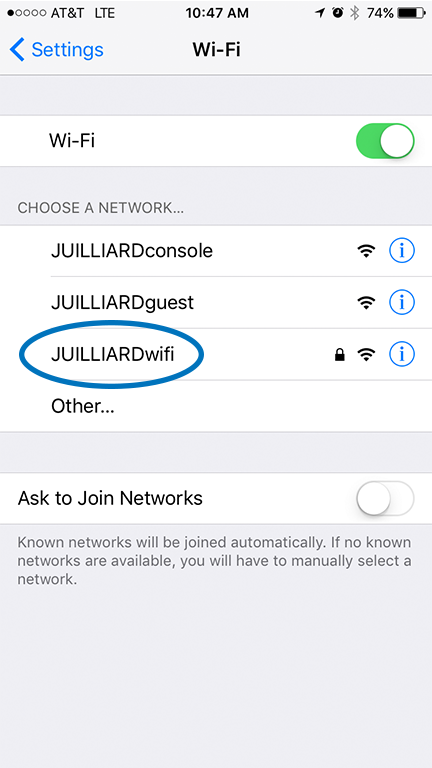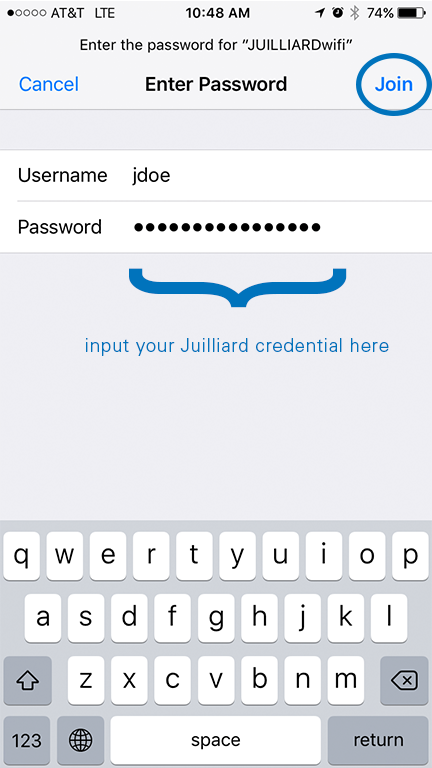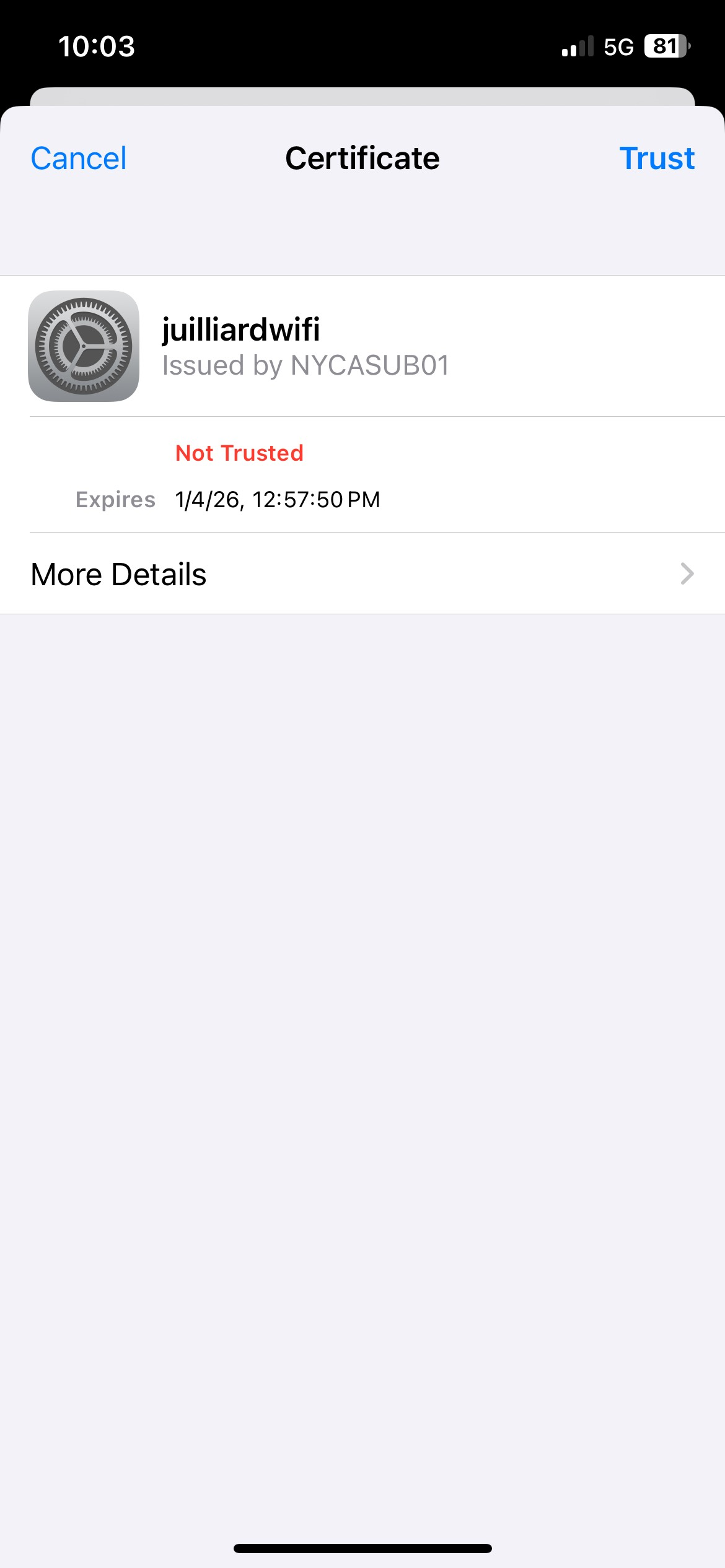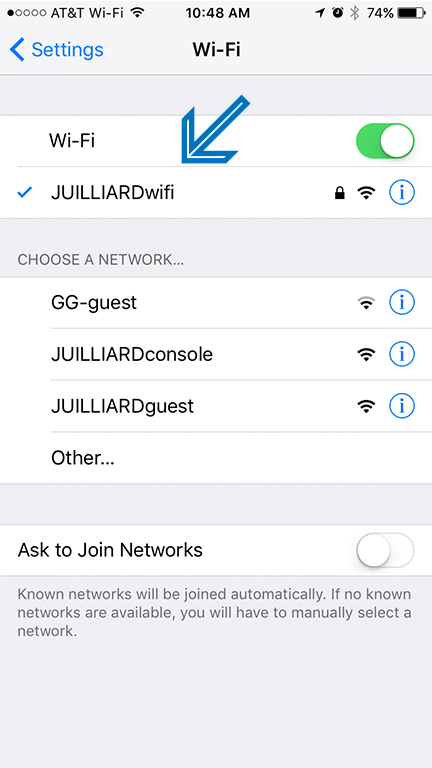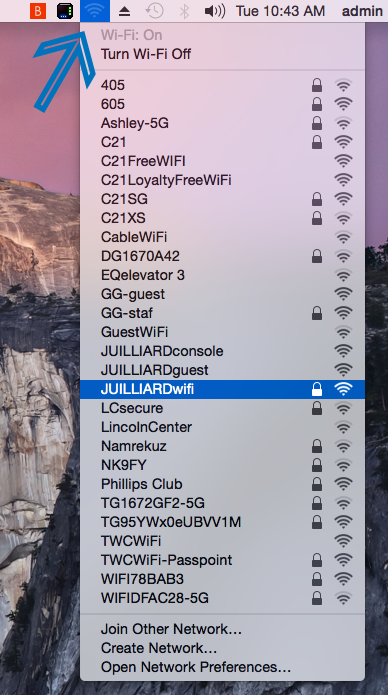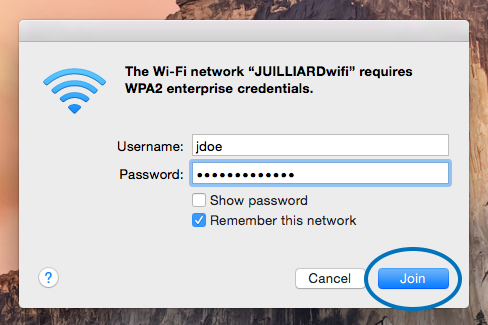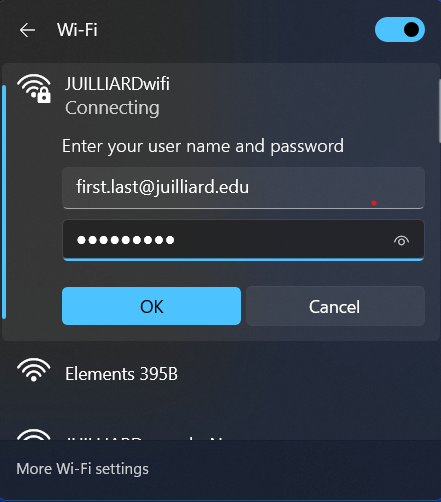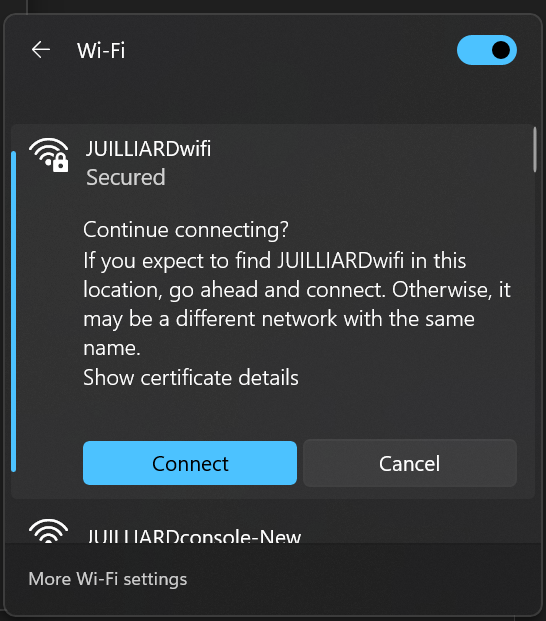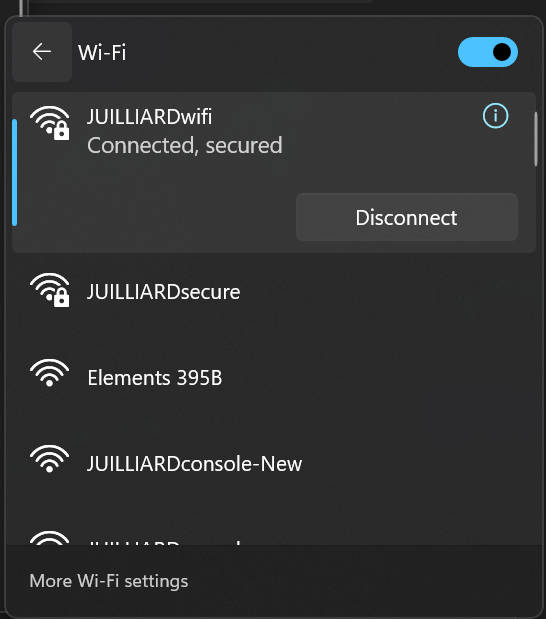How to connect to Wifi (Faculty, Staff, and Students)
iPad/iPhone
- Go to Settings → Wifi, choose JuilliardWifi from the list.
- Enter username and password. Click Join.
- You may or may not see this screen. Click Trust to accept certificate.
- The check indicates that you are successfully connected.
Back to Top
Mac
- Click on the wifi icon and choose JuilliardWifi from the list.
- Enter username and password. Click Join.
- Click on Continue.
- The check indicates that you are successfully connected.
Back to Top
Windows PC
- Click on the wifi icon and choose JuilliardWifi from the list.
- Enter username and password. Click OK.
- Accept the certificate
- The Connected indicates that you are successfully connected.
Back to Top